Setup environment for PhoneGap android with eclipse in Windows 7/8
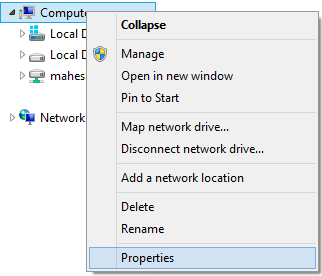
1) Download a) JAVA from http://www.oracle.com/technetwork/java/javase/downloads/index.html b) APACHE ANT from http://ant.apache.org/bindownload.cgi (under Current Release of Ant) c) ANDROID SDK from https://developer.android.com/sdk/index.html#ExistingIDE * This will contain * Eclipse + ADT Plugin * Android SDK Tools * Android Platform-tools * The latest Android platform * The latest Android system image for the emulator d) If you want new version of Eclipse you can download from https://www.eclipse.org/downloads/ 2) Install all Software. 3) Now we will Set up environment variables * Follow the bellow images Under User variables for {YOUR NAME} JAVA_HOME C:\Program Files\Java\jdk1.7.0_51\ Under System variables ANDROID_HOME E:\Downloads\adt-bundle-windows-x86_64-20131030\sdk ...
